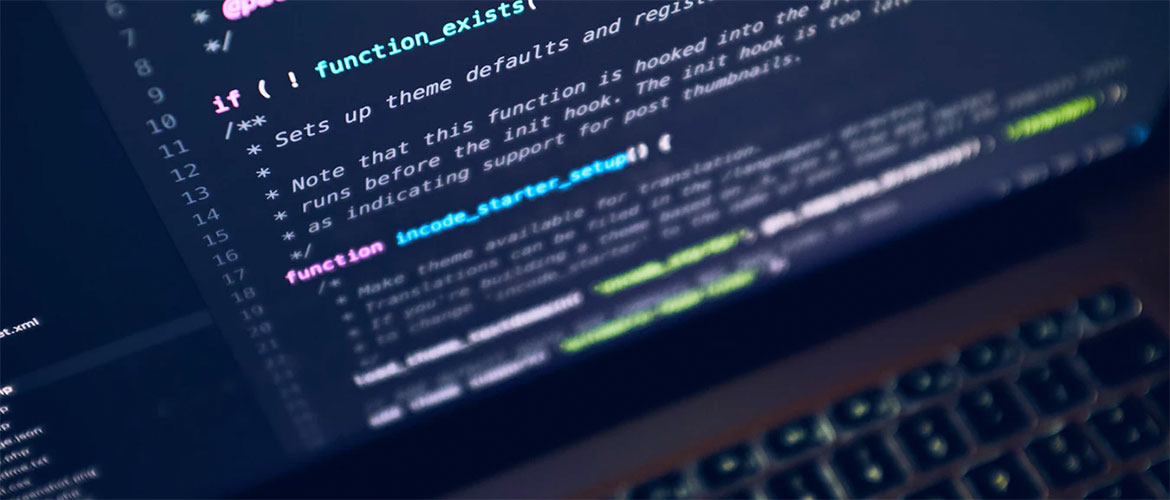Website Speed Optimization Techniques: Performance Testing and Improvement Practices
The pace of your website creates the first impression of your business. It is important to remember that there can be no second chances when it comes to user experience. One of the most annoying items that can turn people off from your resource is a slow website.
High-performance websites have higher return visits, lower bounce rates, higher conversions, engagement, higher organic search rankings, and a better user experience. Slow websites cost you money and damage your reputation. You will have a positive effect on marketing and sales processes if you reduce page load time. You’ll get more traffic and trained leads that can be turned into customers. In this post, we will give you tips on how to boost the efficiency and page load time of your website.
The significance of website speed optimization
Page load time is a web performance metric that indicates how long it takes for a page to appear on the user’s computer.
Let’s look at how website speed optimization affects the following main factors of website success:
- conversion
- visibility
- usability
Conversion: Having your guests to do what you want them to do is an important factor in the success of your company. For example, they can purchase your product, sign up for newsletter campaigns, attend a webinar, or download a guide.
The quicker the page loads, the higher the conversion rate. According to Hubspot study, a one-second delay results in a 7% decrease in conversions. A one-second page slowdown, for example, could cost Amazon $1.6 billion in revenue per year.
Visibility: The time it takes for your website to load has an impact on how quickly users can find it. Google considers website speed as one of the considerations when rating websites. A bad performing website has a poor user experience and therefore receives less promotion in search results. Since December 2017, Google has begun ranking pages based on smartphone versions, as well as web searches. The aim of this decision is to protect users from websites that are slow and do not react to all devices.
Usability: Website usability, such as page speed, load time, and responsiveness to user requests, has a direct effect on customer loyalty. The better your website performs, the more the users will be. A better user interface is a great way to grow a huge customer base and a powerful brand.
Guidelines for Increasing the Pace of Your Website
There are numerous methods for making your website load faster, and we have compiled a list of the most powerful ones.
- Make use of a Content Delivery Network (CDN)
A content delivery network is a set of web servers spread across different geographical locations that deliver web content to end users based on their location. When a website is hosted on a single server, all user requests are routed to the same hardware. As a result, the time required to process each request grows. Furthermore, load time increases when users are physically distant from the server. CDN redirects user requests to the nearest server. As a result, content is delivered to users more quickly, and websites operate more quickly. This is a costly, but very efficient, method of optimizing load time.
- Move your website to a more reliable server.
There are three forms of hosting available:
-
- Hosting on a shared server
- Hosting for Virtual Private Servers (VPS)
- Server that is solely dedicated
Shared hosting is the most common form of hosting that is used all over the world. That is the fastest way to get your site online quickly and at a low cost. To ensure better optimization, it is critical to choose a fast web host. With shared hosting, you share the server’s CPU, disc space, and RAM with other pages. This is the primary reason why shared hosting is slower than VPS or dedicated hosting.
Virtual Private Servers (VPS) and dedicated servers are significantly faster. For content delivery, VPS makes use of several servers. With a VPS, you share the server with other users while having your own section of the virtual server where your settings do not affect other clients. If your website receives average traffic or if you have an eCommerce site that experiences traffic spikes at times, VPS would be the best option for you.
A dedicated server, which can be your own physical server, is the most expensive hosting choice. In this scenario, you pay server rent and employ a system administrator to keep it running.
Renting dedicated cloud resources from AWS, Microsoft Azure, Google, or another public cloud provider is another choice. Both methods can also be combined to form the hybrid cloud that we recently mentioned. With dedicated servers, all resources are yours alone, and you have complete control over them. Under a variety of packages, cloud infrastructures can also provide unrestricted and on-demand scalability.
Another alternative is server less architecture, which eliminates the need for maintenance and server setup entirely.
- Reduce the size of your website’s images.
All enjoy images that are visually appealing. Photos play a critical role in the success of eCommerce sites. A plethora of photographs, videos, and graphics on your product pages boosts engagement. The disadvantage of using images is that they are usually huge files that slow down a website.
Compressing images with software like Image Optima, JPEGmini, or Kraken is the easiest way to minimize image size without sacrificing quality. The procedure may take some time, but it is well worth it. Another method is to use the HTML sensitive images secret> and size> attributes, which change image size based on user display properties.
- Minimize the number of plugins
Plugins are essential components of every website. They have third-party-suggested features. Regrettably, the more plugins that are added, the more resources are needed to run them. As a result, the website runs slower and security issues can arise. As time passes, the number of plugins increases, and some of them can no longer be used. We suggest that you go through all of the plugins you have installed and remove those that are no longer required. First, run the performance tests on your page to determine which plugins are causing your website to slow down. Not only does the number of installed plugins affect website speed, but so does their quality. Avoid plugins that load a large number of scripts and styles or create a large number of database queries. The best way is to keep only those that are absolutely important and to keep them up to date.
- Reduce the number of JavaScript and CSS files as much as possible.
When your website visitors want to access specific information, they can make a large number of HTTP requests if your website contains a large number of JavaScript and CSS files. These requests are handled individually by the visitor’s browser, slowing down the website’s efficiency. Reducing the number of JavaScript and CSS files would certainly improve the performance of your website. Try to combine all JavaScript files into one, as well as all CSS files. This reduces the total number of HTTP requests. There are numerous tools available to easily minify HTML, CSS, and JavaScript files. You may, for example, use the WillPeavy, Script Minifier, or Grunt tools.
- Employ website caching
When a large number of users visit the website at the same time, servers run slowly and take longer to deliver the web page to each user. Caching is the method of storing the most recent version of your website on the hosting server and displaying it before it is modified. This ensures that the web page is not rendered several times for each user. A cached web page does not need to submit database requests every time it is accessed.
The approaches to website caching differ depending on the framework on which your website is built. For WordPress, for example, you can use the W3 Total Cache or W3 Super Cache plugins. If you have a VPS or a dedicated server, you can also use caching in the general settings. In the case of a shared server, website caching is typically not possible.
- Use Gzip compression.
Gzip compression is a powerful tool for reducing file size. It decreases the number of HTTP requests and hence the server response time. Before sending the files to the browser, Gzip compresses them. A browser unzips the files and displays the contents to the user. This approach is applicable to all files on your website. Gzip can be enabled on your website by adding a few lines of code or by using a utility called gzip.
- CMS database optimization
Database optimization is an efficient way to boost performance. When you use a content management system (CMS) with several complex plugins, the database size grows and the website becomes slower. For example, the WordPress CMS stores comments, blog posts, and other information that consumes a lot of storage space. Each CMS necessitates its own set of optimization steps, as well as a set of unique plugins. Consider WP-Optimize for WordPress, for example.
- Minimize the use of online fonts.
Web fonts have grown in popularity in website design. Unfortunately, the use of web fonts has a negative effect on page rendering pace. Web fonts increase the number of HTTP requests to external services. The following steps will assist you in reducing the scale of web font traffic:
- Utilize new formats. WOFF2 is a modern browser extension.
- Only provide character sets that are used on the web.
- Select only the styles that are needed.
- Detect 404 errors.
A 404 error indicates that a “page could not be identified.” When the accessed content of a website no longer exists, the hosting provider sends this message to browsers or search engines. You may use error management software and plugins to detect and correct 404 errors. As previously mentioned, additional plugins may have a negative impact on your website’s pace, so we recommend running the resource via external error detection tools. For example, Xenu’s Link Sleuth, Google Webmaster Tools (GWT), and the 404 Redirected WordPress Plugin.
Once you’ve identified all 404 errors, you must evaluate the traffic they produce. If these dead links no longer generate any traffic and therefore never consume server resources, you can leave them alone. If these pages continue to receive traffic, consider redirecting external links and updating internal connection addresses.
- Reduce the number of redirects
Website redirects generate additional HTTP requests, which degrade efficiency. We recommend limiting or eliminating them altogether. To begin, run a site scan to find all redirects on your website. Screaming Frog will help you easily find redirects. Then you must determine if they are appropriate and just keep the critical ones.
- Make use of prefetching techniques.
Prefetching is the process of reading and executing instructions until they are initiated by the user. The method is fairly general. It works better if you can predict user behavior and, for example, pre-load some content or links. Prefetching is usually allowed by default in modern browsers since they presume user activity patterns. UX experts and developers, on the other hand, are more likely to understand user behavior and provide “hints” for browsers to do prefetching work.
Prefetching can be classified into three types:
DNS-prefetching: is the method of resolving domain names into IP addresses ahead of time.
Link Prefetching: Use this method of prefetching if you are certain that a user would click on a particular link to navigate to a specific page. The method is useful for consistent user journey behavior, such as returning to the shopping cart page after adding one or more objects.
Prerendering: This method entails rendering an entire page or any of its elements in advance.
Although prefetching is reliable, precise assumptions require in-depth user behavior analysis.
In conclusion,
Currently, the average user expects web pages to load in less than 3 seconds. If you fail to fulfil this expectation, you will lose a lot of website traffic and, as a result, sales.
As a result, we suggest following an easy but successful website speed optimization strategy:
- Check and review the main success factors for your website, taking conversion, exposure, and usability into account.
- Test the current pace of your website and priorities the pages and services that need the most attention in terms of these three variables.
- Begin your optimization with the most time-consuming aspects and concentrate on the pages that have the greatest impact on your conversion performance.